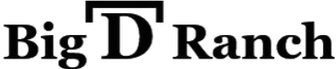The auction will be broadcast live online at www.Bid.SuperiorLivestock.com. The pre-recorded videos will also be hosted there prior to and on sale day.
To watch and bid online, go to Bid.SuperiorLivestock.com. If you have not registered there before, you will need to create an account. The first time you register an account you will receive a confirmation e-mail that you must click on. Once you have completed the registration process, select the auction you would like to bid on and click the “Request A Buyer Number” button. The first time you request a buyer number a confirmation code will be sent via text. Enter that code in the login portal and you will have a buyer number. This 2-step verification process will only have to be done once. In the future, you will be able to simply login, request a buyer number and receive it instantly for any auction. Once you have successfully registered and received a buyer number it will show your name and buyer number on the online bidding page when you are logged in. (If you have an account at LiveAuctions.tv you may skip the registration process and use those login credentials to request a buyer number as LiveAuctions.tv is a division of Superior Livestock.)
It is encouraged that you set up your absentee bidding option a few days prior to the sale. For help with registration or any part of the bidding process, please call Superior at 800) 422-2117.
This website uses cookies.
We use cookies to analyze website traffic and optimize your website experience. By accepting our use of cookies, your data will be aggregated with all other user data.